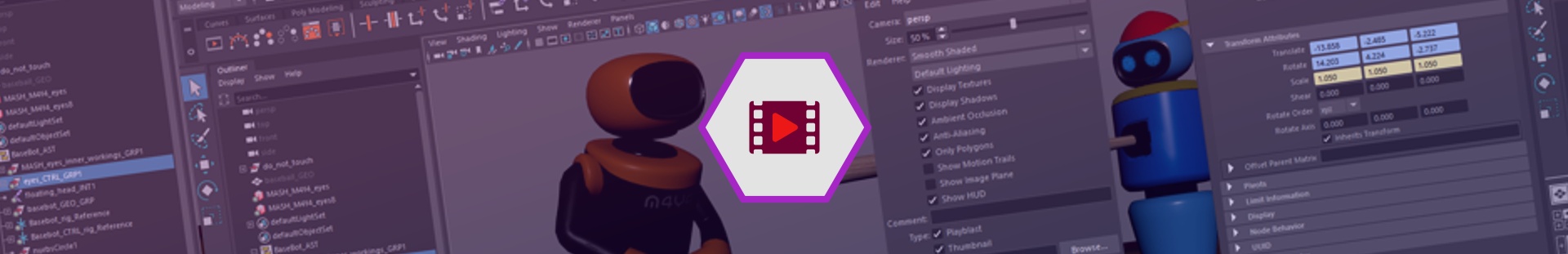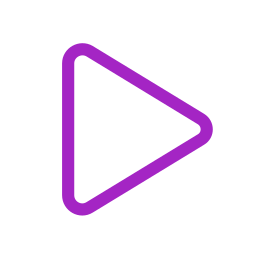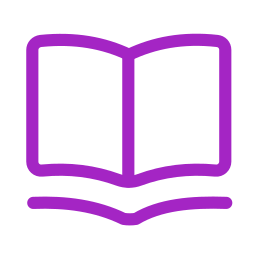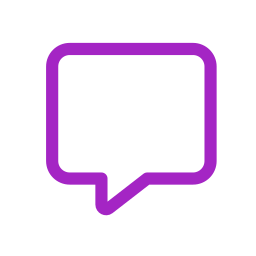DuBlast is a plug-in for Maya which creates better playblasts than the native ones.

- Auto-Select the right camera! (according to the render settings)
- Rendering options
- Burn in metadata and frame number
- Modern and animator-friendly video format (Lightweight intra-frame mp4).
- Auto-save next to the Maya scene file
- Simple and performant default player (ffplay)
- No need to install Quicktime anymore…
Camera
Never forget to select the right camera anymore!
DuBlast selects the camera found in the render settings by default, and you can easily check (and change) it before playblasting.
Options
Quickly set shading and texturing options, common object types visibility, visible metadata and frame number, etc., without having to change your current viewport settings.
DuBlast will keep your settings so you can just set them once and for all.
Modern video file
No need to install Quicktime and live in the past! DuBlast uses a modern intra-frame H.264 compression: you get a standard .mp4 file you can play and scrub frame by frame in any player!
Path and filename
By default, DuBlast will save the video file next to your maya scene, using the scene file name. But of course you can set your output folder and override the file name, add comments or include the date in the file name. Once you’ve set up your preferences, you won’t have to worry about the file path and name anymore.