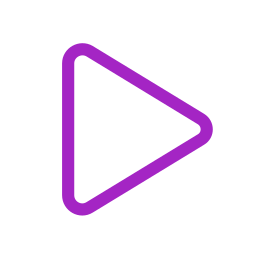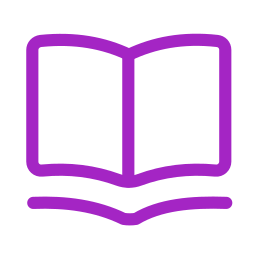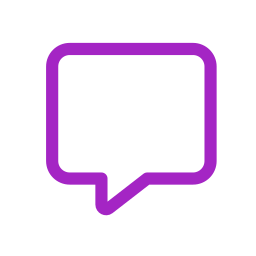OCA
Stay in touch
Subscribe to the newsletter to be the first to know when new tools are released or updated.
Get Support
Most of the tools come with a free, comprehensive user guide to help you learn how to use them.
Recent updates
-
FX TextFrame
Quickly and easily create, customize and animate auto-resizing text “frames” in After Effects.
By:
Latest update:
-
Duik Ángela
The comprehensive rigging and animation toolkit for Adobe After Effects.
By:
Latest update:
-
DuPivot
DuPivot is a simple Maya plugin to easily set the pivot of objects to specific locations.
By:
Latest update:
-
MoTools
A pack of Geometry Nodes for Blender, tailored made for Motion Design projects.
By:
Latest update: