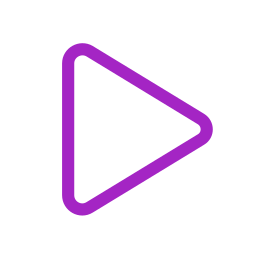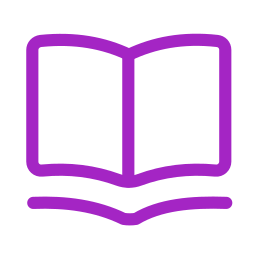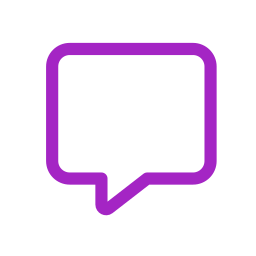Your cart is currently empty!
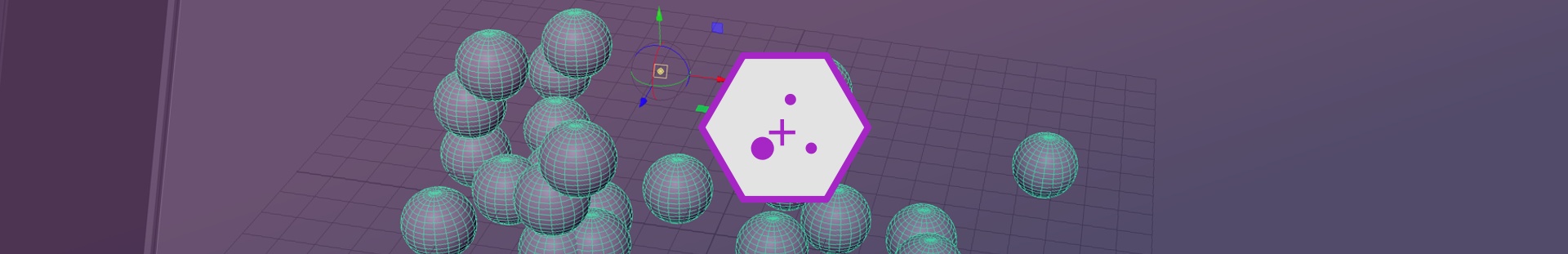
DuPivot
DuPivot is a simple Maya plugin to easily set the pivot of objects to specific locations.
Download | Support | User Guide | Source code | ♥ Donate
DuPivot
DuPivot is a simple Maya plugin to easily set the pivot of objects to specific locations.
It sets the pivot of the current selection, and can:
- set the pivot to the barycenter of all child meshes and nurbs;
- set the pivot to the approximate center of mass of all child meshes;
- set the pivot according to the bounding box (center, top or bottom).
Using the barycenter is very fast (measured to take approximately 1 second per million of polygons).
Computing the center of mass is a bit slower.

The plugin comes with a new shelf, and adds a new centerPivot Mel/Python command (with some optional parameters).
Installation
- Download the latest release.
- Unzip all files to a location of your choice. It may be a shared folder.
- Drag and drop (or run) the
DuPivot_installer.pyscript in Maya. - Restart Maya
Usage
Use the DuPivot shelf

Maya command / Scripting
You can also use the centerPivot maya command.
There are five modes given with the -m or -mode parameter:
- ‘barycenter’ is the geometric barycenter (i.e. the average location of all vertices).
It works with meshes, nurbs curves and nurbs surfaces - ‘mass’ is an approximation of the center of mass (i.e. the centroid).
It is computed like the barycenter but each vertex is given a weight to counter-balance the local mesh density, and results in a fairly accurate approximation of the center of mass in most cases. - ‘boundingbox’ is the center of the bounding box. This is the same as the center pivot native Maya command.
- ‘top’ is the center of the top of the bounding box (i.e. the x and z center and maximum y, in world coordinates).
- ‘bottom’ is the center of the bottom of the bounding box (i.e. the x and z center and minimum y, in world coordinates).
Python
# Python
from maya import cmds
cmds.centerPivot() # Barycenter
cmds.centerPivot(mode='barycenter') # Barycenter
cmds.centerPivot(mode='mass') # Center of mass
cmds.centerPivot(mode='boundingbox') # Center of the bounding box. Same as 'maya.cmds.xform(cpc=True)'
cmds.centerPivot(mode='top') # Top center of the bounding box
cmds.centerPivot(mode='bottom') # Bottom center of the bounding boxMel
// Mel
centerPivot // Barycenter
centerPivot -mode barycenter // Barycenter
centerPivot -mode mass // Center of mass
centerPivot -mode boundingbox // Center of the bounding box. Same as 'xform -cpc'
centerPivot -mode top // Top center of the bounding box
centerPivot -mode bottom // Bottom center of the bounding boxYou can add these commands to a shelf, or use them to create a keyboard shortcuts.
Stay in touch
Subscribe to the newsletter to be the first to know when new tools are released or updated.
Get Support
Most of the tools come with a free, comprehensive user guide to help you learn how to use them.
Recent updates
-
FX TextFrame
Quickly and easily create, customize and animate auto-resizing text “frames” in After Effects.
By:
Latest update:
-
Duik Ángela
The comprehensive rigging and animation toolkit for Adobe After Effects.
By:
Latest update:
-
DuPivot
DuPivot is a simple Maya plugin to easily set the pivot of objects to specific locations.
By:
Latest update:
-
MoTools
A pack of Geometry Nodes for Blender, tailored made for Motion Design projects.
By:
Latest update: