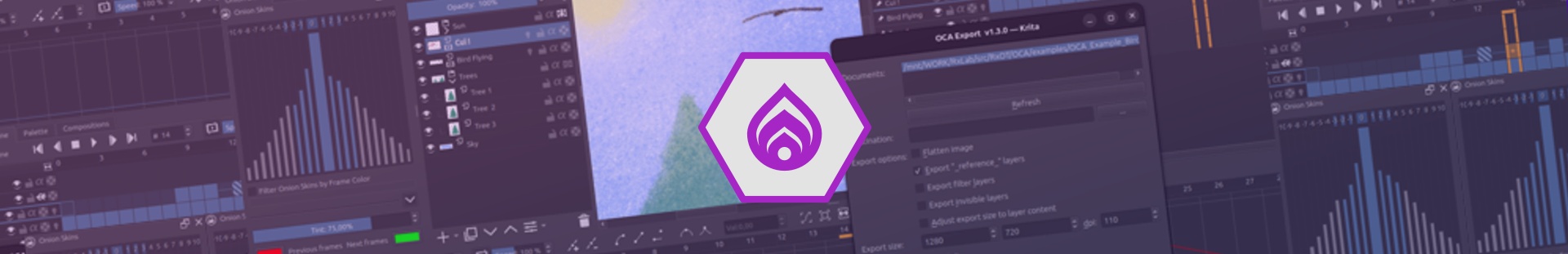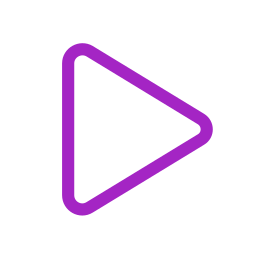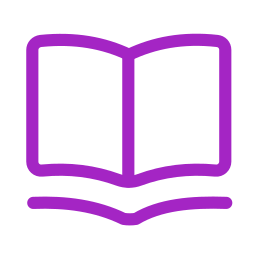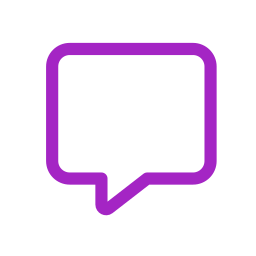OCA, the Open Cel Animation format is an open format to ease traditional/frame-by-frame/cel animation data interchange.
It is able to export all animation keyframes from a Krita document, keeping the layer structure, blending modes, and a lot of other information. This OCA format can then be imported in other applications like Adobe After Effects or Blender. Although add-ons are available with these to import the OCA documents, it’s openness makes it easy to import manually in any app (or write your own importer).
This is the OCA exporter for Krita.
This OCA exporter will export the most common features of all drawing/animation software:
- Exports the layers or the flattened image
- Layer Groups (and pass through mode if any)
- Layer Labels
- Layer Visibility
- Layer Inherits Alpha
- Keyframes and their duration (animation exposure)
- Opacity Keyframes
- Blending Modes (see this table for a list)
- Layer Sizes and Coordinates
- Document background color
- Document color depth